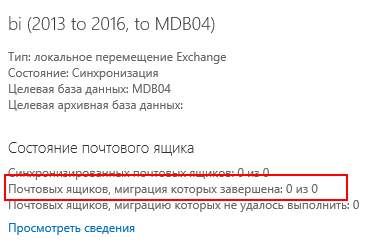Some tips and cmdlets to use during the migration from Exchange 2013 to Exchange 2016

During the move from Exchange 2013 to 2016 you will need to migrate mailboxes from one mailbox database to another because you cannot mix Exchange 2013 and Exchange 2016 servers in one DAG. In this post I decided to mention some best practices and useful cmdlets you may need during the move. Some users may have large mailboxes if you are not limiting the size, that is why some our mailboxes were greater than 20GB and even 30GB. It is a good idea to ask these users to delete left junk emails. One of my users removed nearly 20GB of mails and items after my request. That was great but the size of this mailbox did not reduce because all these deleted items were moved to the Recoverable Items folder. So, here is the first best practice: ask your users to delete all unnecessary mails before the move from one database to another. If you do not want to clean up the Recoverable items folder manually it would be useful to check the retention period of the source mailbox database. If the ...