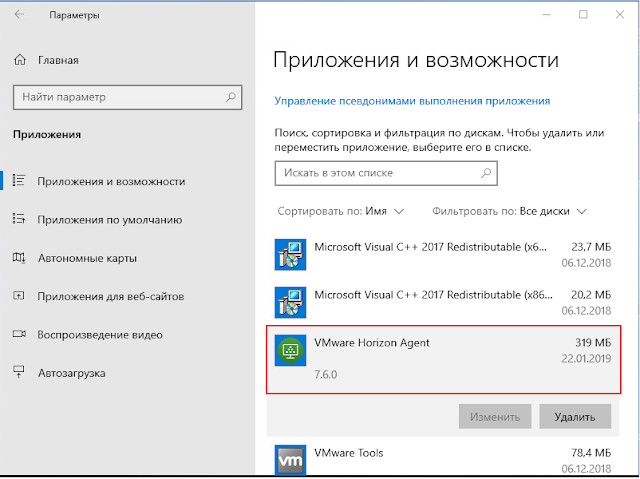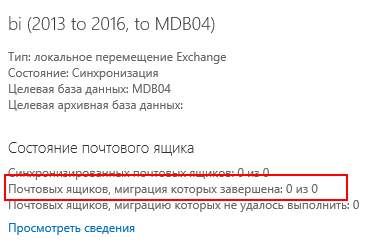Moving SharePoint 2016 databases into SQL AlwaysOn group
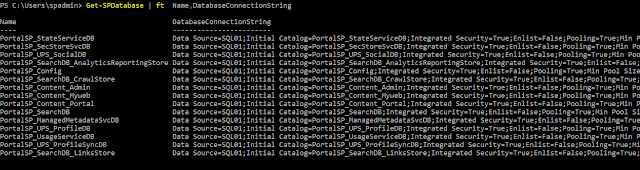
A year or so ago I deployed an internal portal of our company based on SharePoint 2016. We were starting to use AlwaysOn on our SQL servers, but I was not sure if this would be applicable for the SharePoint 2016 and decided to use one of the SQL servers of this AlwaysOn group to store SharePoint databases. It was running fine but the need to move the content databases as well as service applications databases to the AlwaysOn arised a couple of weeks ago. That meant that these databases would stay on this server and their copies will appear on the second SQL server. AlwaysOn group listener appears as a separate SQL server, so this database move will look like a move to another database server. First of all to get the list of all databases we will run a PowerShell cmdlet: Get-SPDatabase | ft Name,DatabaseConnectionString You can see all the databases that reside in this SharePoint 2016 deployment. Some of these databases are Content databases, while the others are service applica...